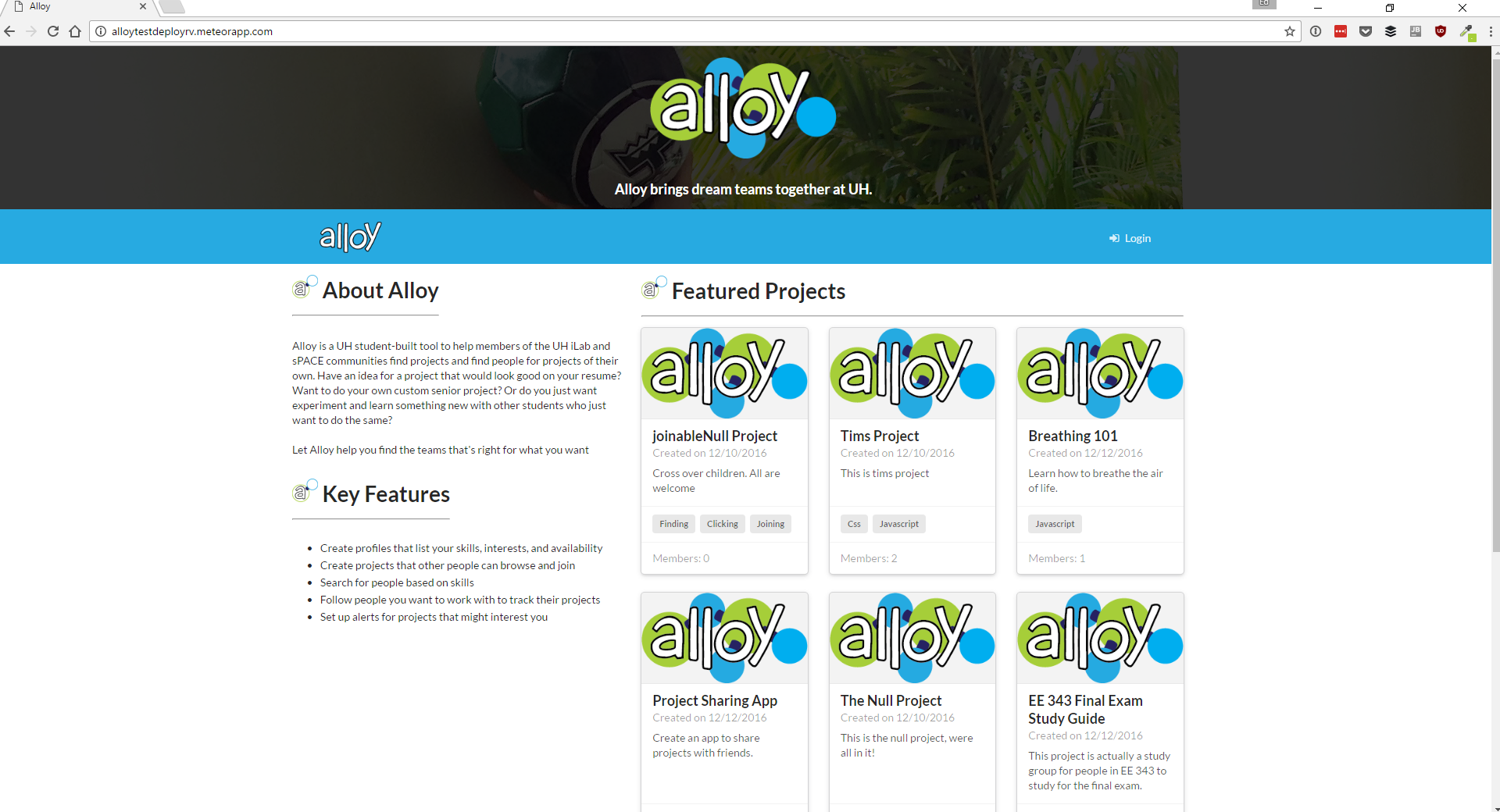
About Alloy
Alloy is a tool to help members of the UH iLab and sPACE communities find projects and find people for projects of their own. Have an idea for a project that would look good on your resume? Want to do your own custom senior project? Or do you just want experiment and learn something new with other students who just want to do the same?
Alloy connects people through skills, and is organized around projects. The service uses a "skill graph" that powers our recommendation engine, which serves relevant projects through the user's home page, which means users don't have to make an effort to search for interesting projects, and creators can rest assured that their projects will get seen...featured projects are even shown before a user ever logs in! All this means that Alloy is a frictionless way to find teams.
So, let Alloy help you find a team that's right for you.
Try Alloy Now! (Galaxy-based deployment currently disabled. Check back later to see if a public deployment is available.)
Key Features
- Create profiles that list your skills
- Create projects that other people can browse and join
- Secure login via the UH authentication system
- Algorithm suggests relevant projects
- Search for people and projects based on skills
Guided Tour
Landing Page
Logged out users are greeted with information about Alloy and a list of featured projects they can use to get an idea of what interesting things the community is working on. You can log in by selecting the "login" link on the right side of the menu bar. (Seen at the top of this page)
Home Page
When you first log in, you'll notice that there are several projects featured / suggested to you. These matches are based on the skills you've listed in your profile. If you don't see any projects, Alloy will ask you to update your skills so we can connect you with some projects that might interest you. When logged in, you will also see a list of notifications.
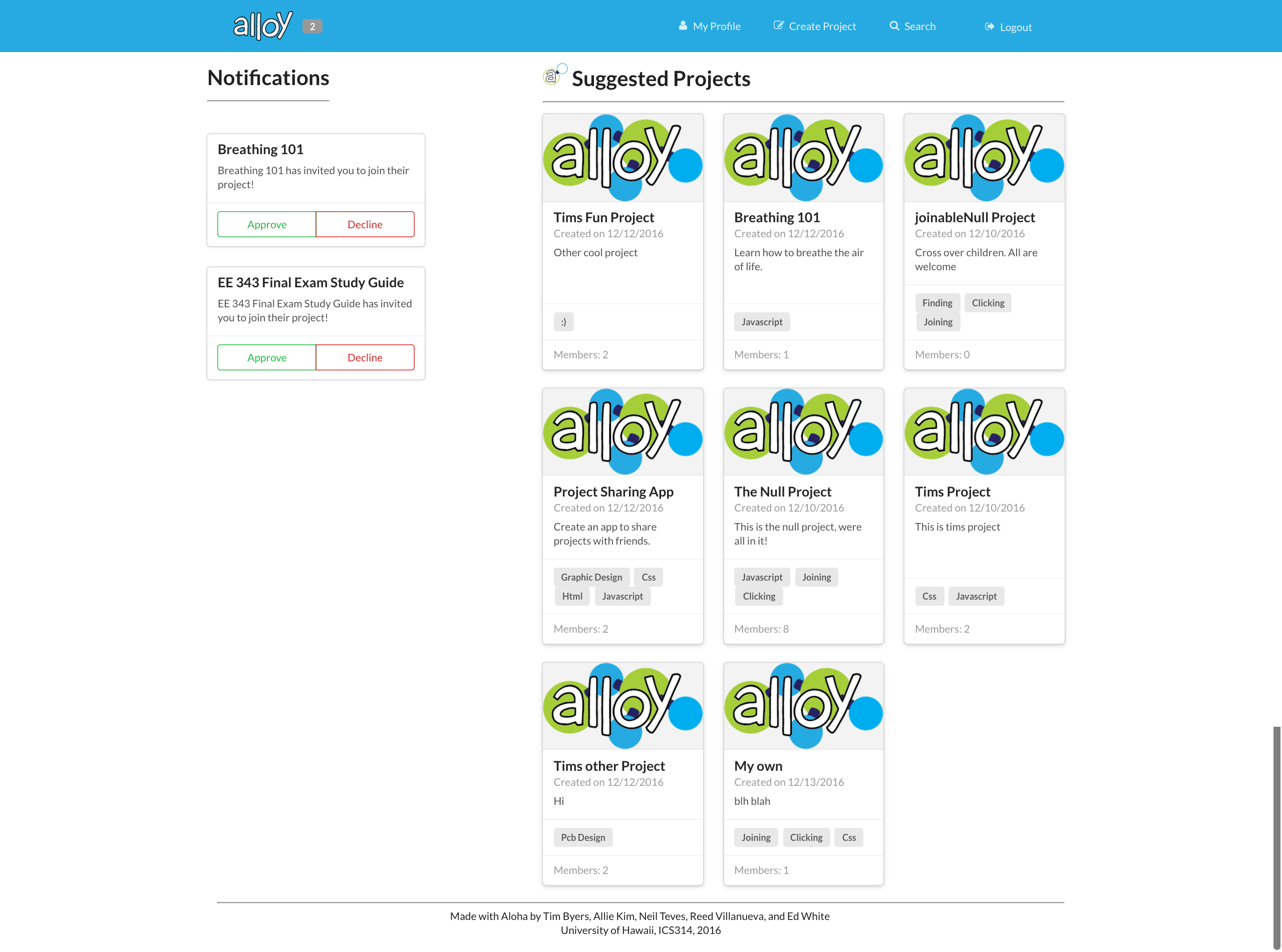
My Profile
Your profile page is where you can write your bio, show off the projects you're working on, and list your skills! You should make sure to edit your skills via the edit button to make being found and finding projects easier!
(The current profile picture is just a placeholder and cannot be updated yet.)
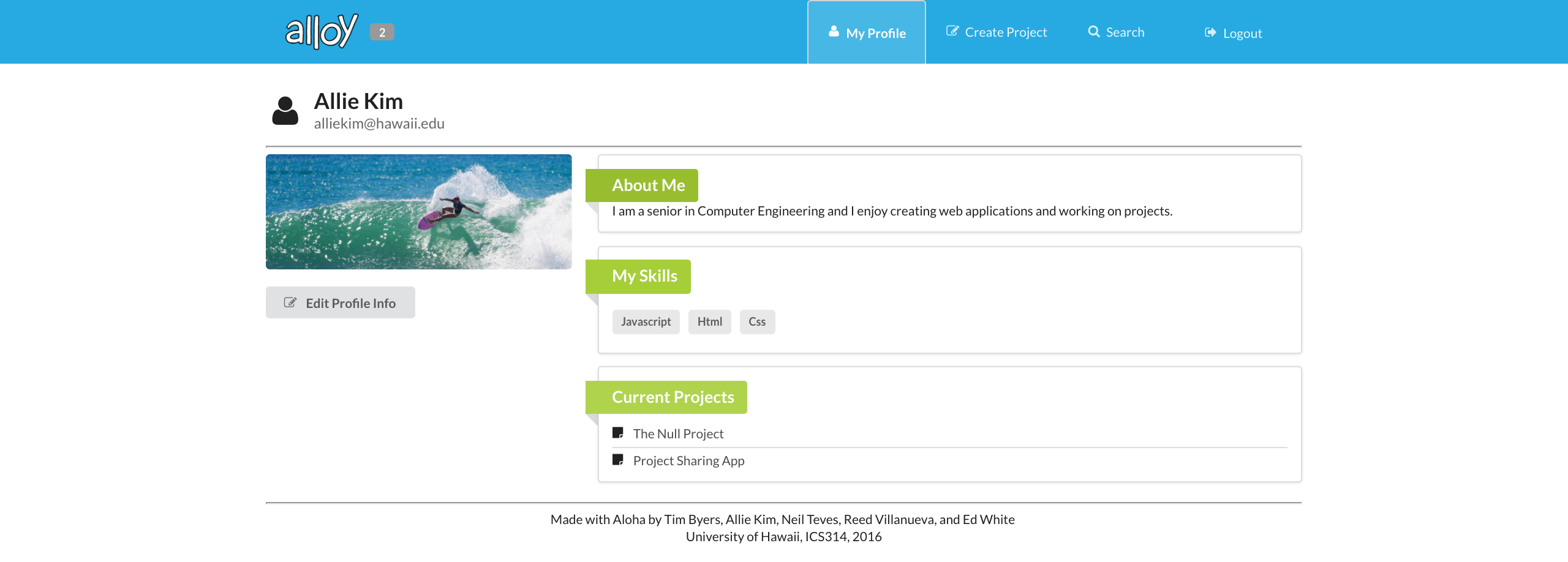
Click on any of the projects on your page to see more information about them...
Project Page
The project page changes based on your relationship to it, and you can see your options below the project image. For example, if you're logged out, you can only see the title, bio, and featured image, along with a prompt to log in.
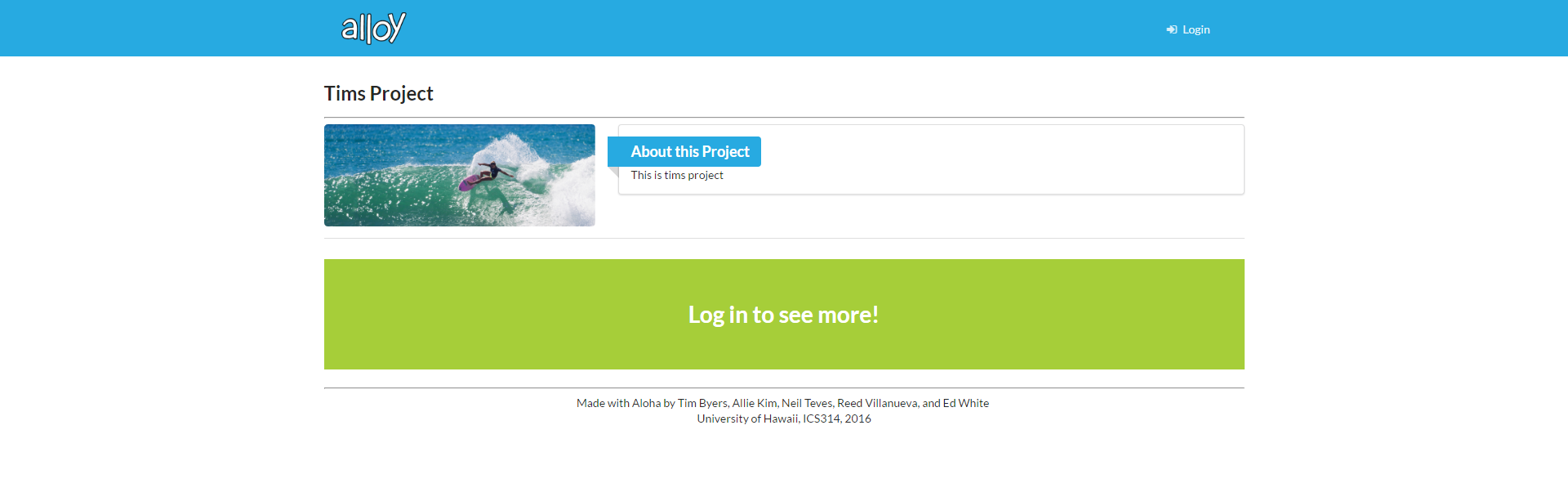
If you're logged in, but aren't a member of the project, you can view all the public information about a project and make a request to join via the button that appears below the featured image.
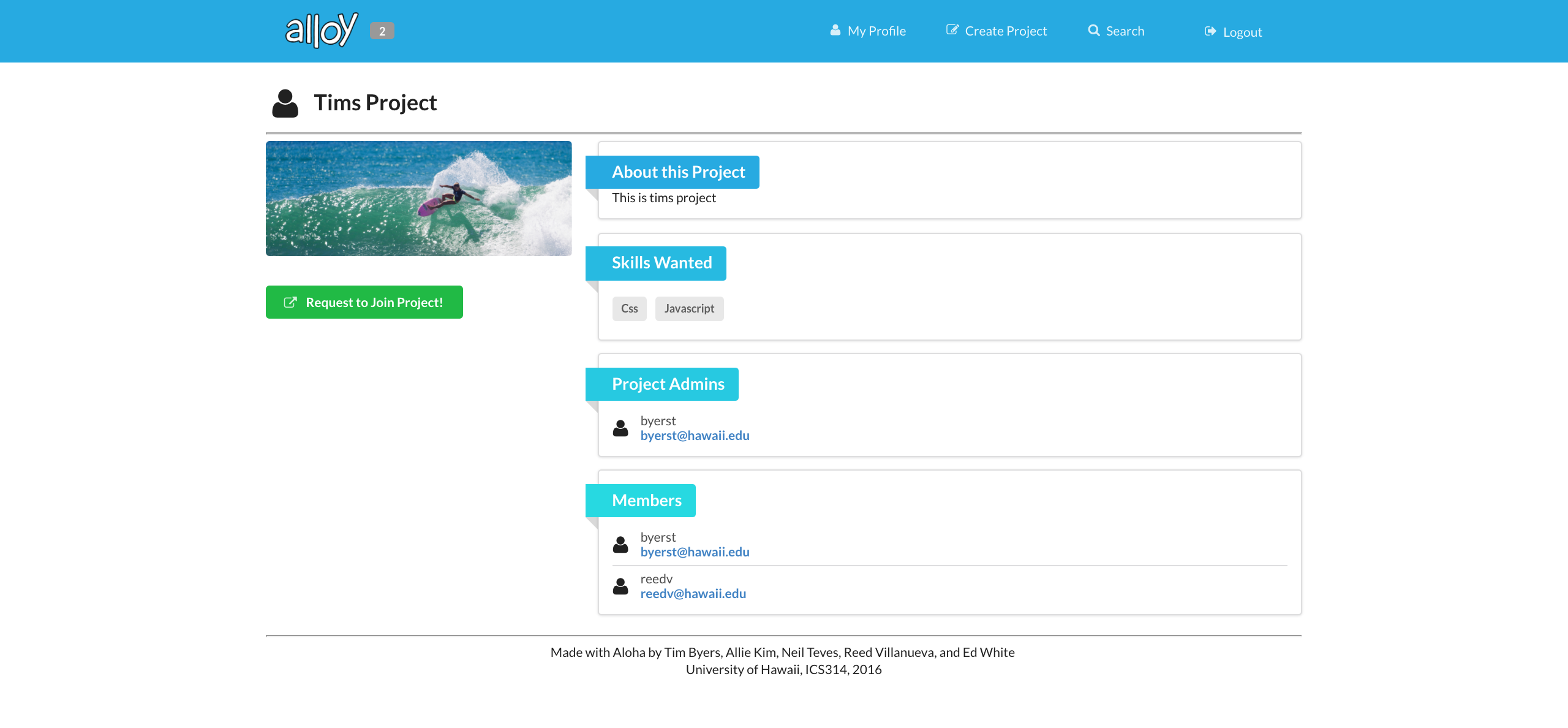
As a project administrator, you can edit the information about the project, manage members and accept or decline requests to join the project.
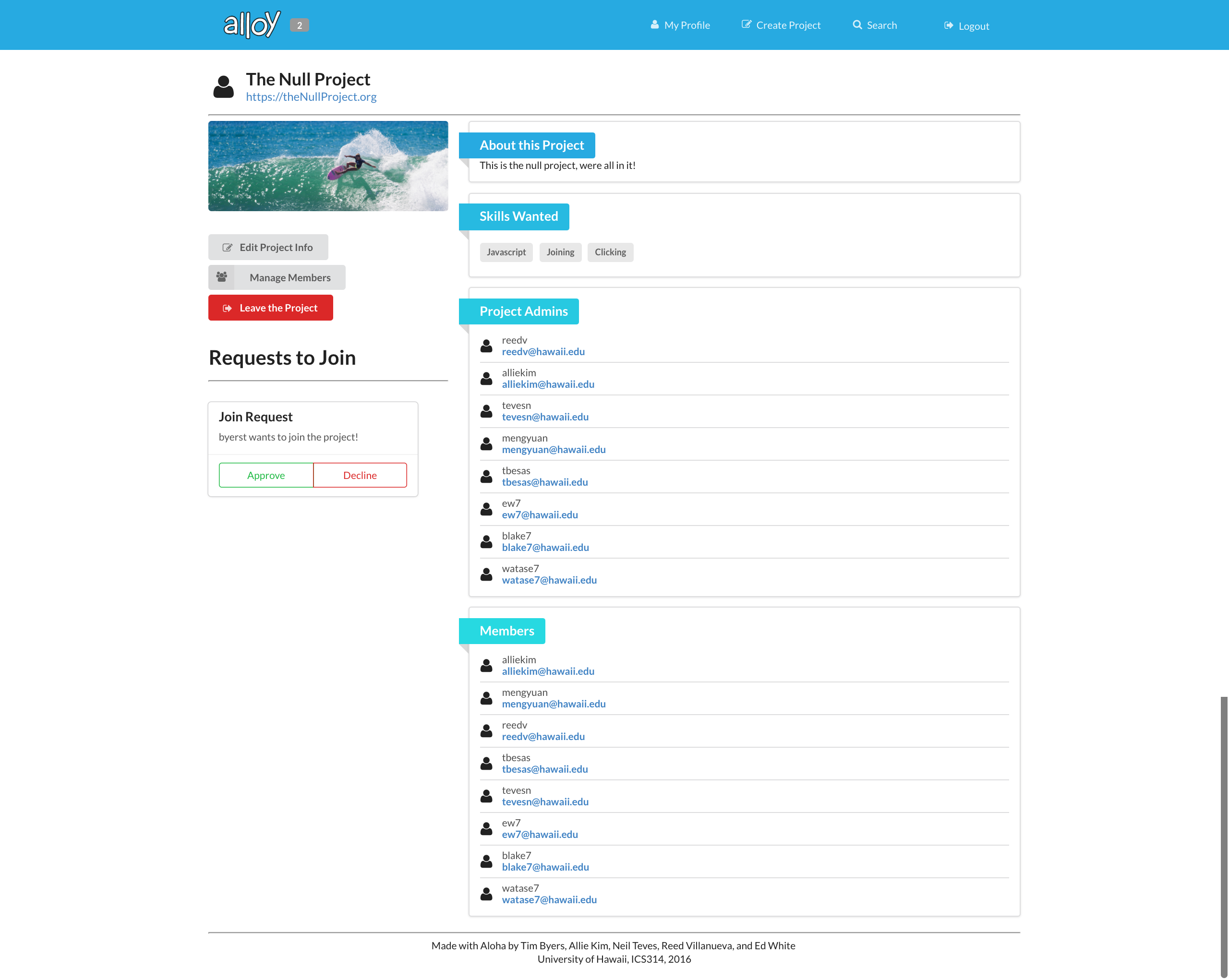
By clicking on the "Edit Project Info" button, you can edit the presented fields and saved changes will be reflected in the project's profile page. Note that in the skills wanted section, skills can be multiple words and each skill is separated by commas (rather than hitting 'enter' after typing each skill). You can choose skills added by users in the dropdown menu or type in your own if it is not already listed.
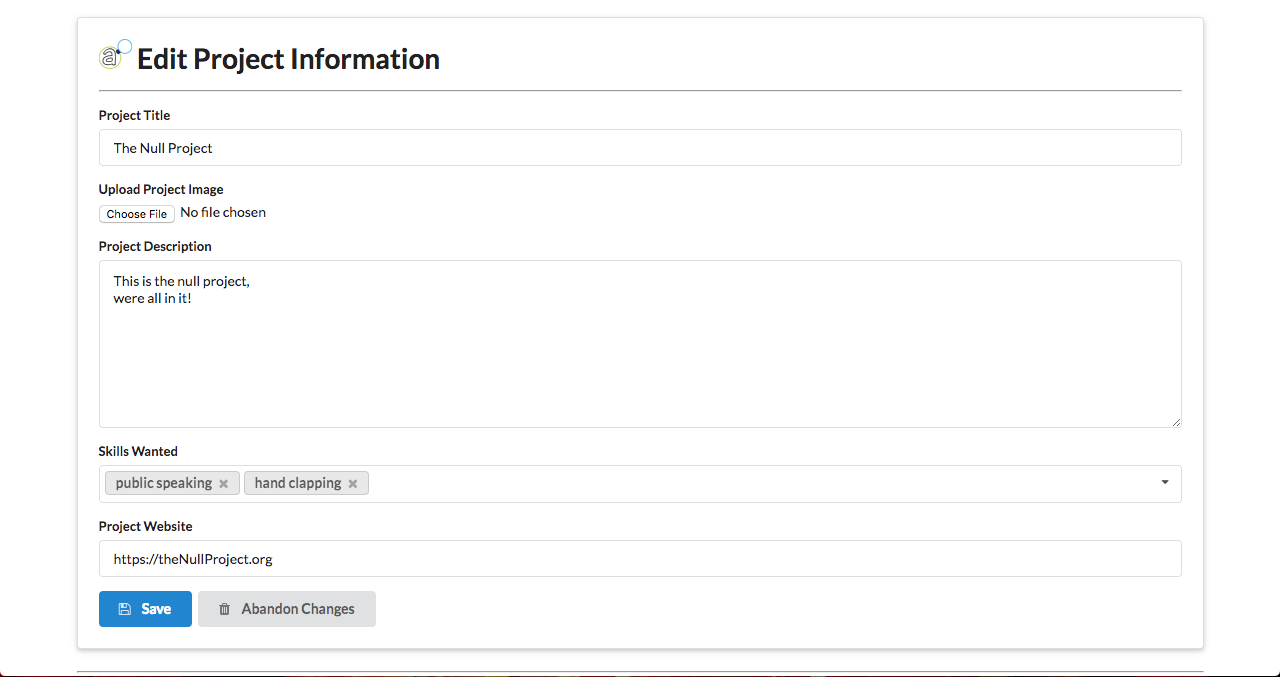
Create Project
Want to create your own project and start building your own team? The project creation page can be accessed from the header menu bar. It is similar to the "edit project info" functionality, except here we can create new projects rather than edit existing info. Note that although the "Skills Wanted" section provides a list of suggested skills, like in the "edit project info" page, you can enter any phrase that does not contain a comma. Any new skills and phrases you enter will be saved and possibly suggested in the "Skills Wanted" dropdown menu the next time a user creates a project.
Search
This page can be accessed from the header menu bar. This page can be used to search for projects and users based on skills wanted and skills available, respectively. Currently, the search terms must be exact word matches. You can use the dropdown to browse what skills have been added by users!
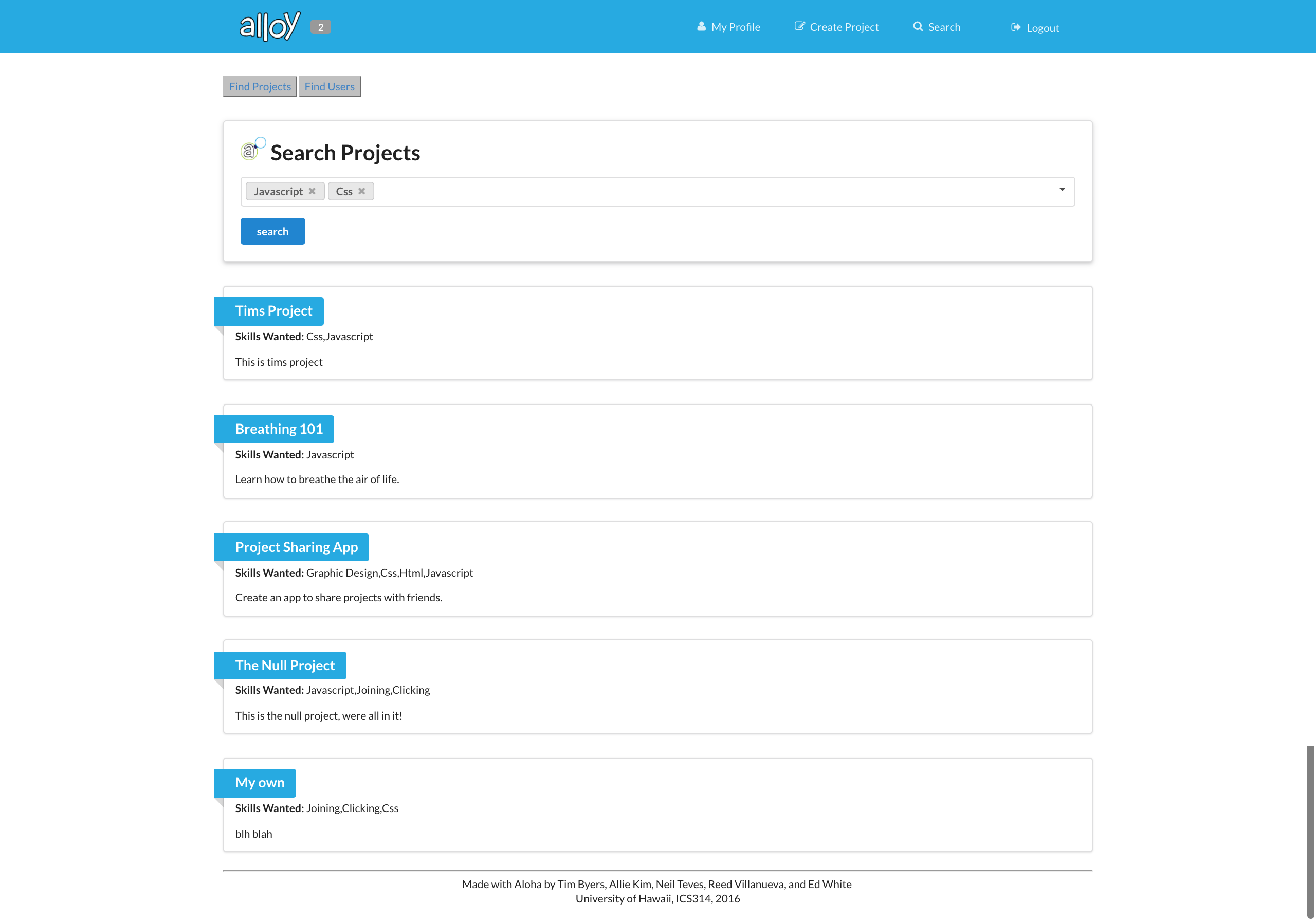
Request to Join a Project
See a project that interests you? Request to join that project by clicking the "request to join" button. Want to communicate with project members? We've provided their email addresses on the project profile page.
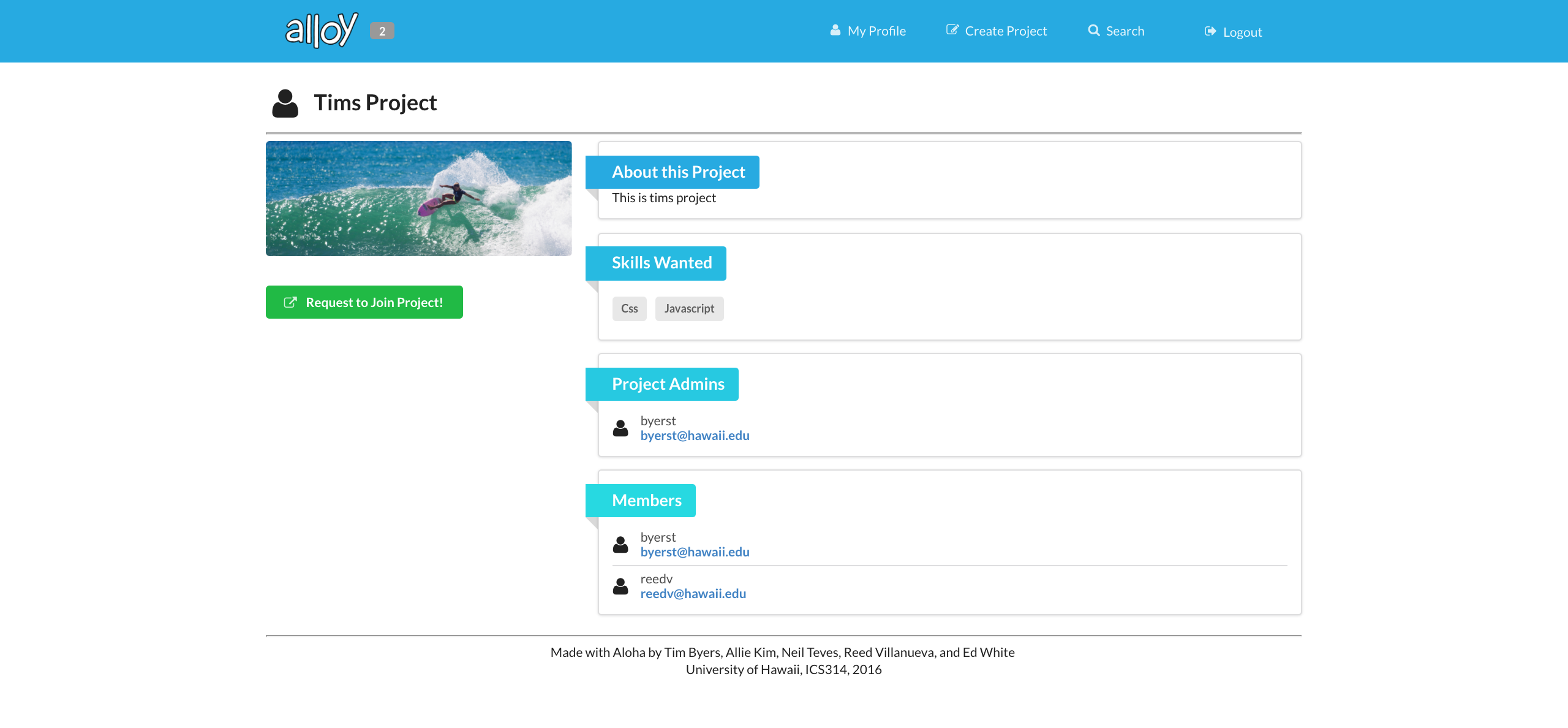
Developers Guide
- To begin working on Alloy, meteor must be installed on your machine.
- Create a directory to hold the project
- git clone the project to your machine with
git clone https://github.com/alloyteams/alloy.git
- From this directory, run
meteor npm install
meteor —settings ../config/settings.development.json
- Test that Alloy is running on localhost:3000 from any browser
You can then use the editor of your choice to begin modifying Alloy's files. Note that Alloy uses the coding style preferences described this xml file.
To get an idea of the project structure, it is helpful to note that Alloy is based on the meteor-application-template available here
Milestones
Initial User Study
We surveyed five members of the UH community. We gathered feedback by asking the test users to perform the tasks of creating a project, searching through projects and joining projects to see if there were any points of confusion along the way. We had the following people test the application.
- Mengyuan Wu
- Tyrin Besas
- Blake Larsen
- Traven Watase
- Andrew Obatake
We received the following feedback:
- User Experience
- The UI is pleasant
- Easy to work with
- UH CAS login is a nice feature
- Each field of "About Me", "Skills", and "Projects" should be individually editable by clicking on them (like modern sites) via a cursor change
- Be able to upload and profile pictures
- Entire cards should be clickable
- Remove menubar when logged out
- Projects
- It's nice that posting projects is very easy
- Need some sort of feedback to user to confirm when a request has been successfully sent
- Would be nice to have a notification icon in the header so the user can easily see when they have notifications
- Would be nice to have a timeline, such as when a project ends and projected milestones
- Create notifications for join requests
- When inviting someone to join a project, label the field as "username" rather than "new member" so it's clear that the username must be entered
- User Profiles
- When user updates profile and clicks save, something pops up, but goes too fast to see
- Users should be able to specify interests in addition to their skills
- Email links do not have a route
- Search
- It should be clear to the user that they are not searching for projects or users by name, but rather are searching by the listed skills
- User shouldn't have to press "clear" to see new search results with a new query
- Would be useful to search for the name of a specific project or user
- Click on a specific skill tag to see all projects/users with that skill
- Don't use buttons to select between user and project searches